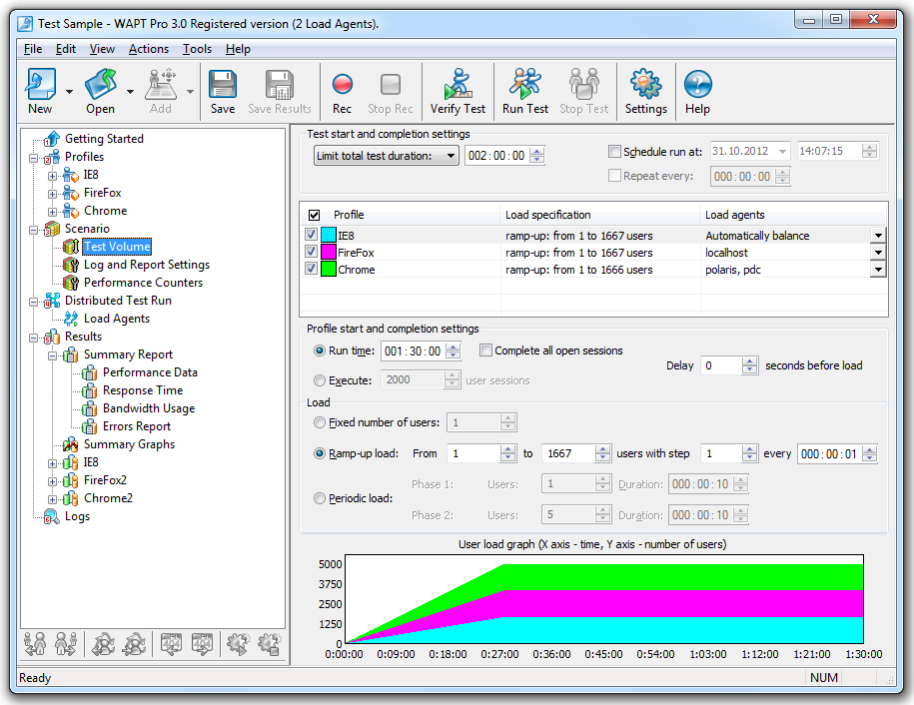WAPT 8.0
Free Trial Version
Publisher Description
WAPT is a load, stress and performance testing tool for websites and web-based applications. In contrast to "800-pound gorilla" load testing tools, WAPT is designed to minimize the learning curve and give the user an ability to create a heavy load from a single regular workstation. You can create a basic test scenario and get meaningful information about your performance landscape in a matter of minutes. WAPT is able to generate up to 3000 simultaneously acting virtual users for an "average" test scenario using standard hardware configuration (Pentium 4 2GHz, 1GB RAM, Gigabit Ethernet). WAPT creates a test workload which is virtually the same as the load experienced by a web site in the real world. Virtual users in each profile are fully customizable. They can have individual IP address (IP spoofing), user name and password, and persistent cookies, to name a few. Basic and Integrated Windows (NTLM) authentication methods are supported. Graphs and reports are shown in real-time at different levels of detail, thus helping to manage the testing process. You dont need to wait for the completion of the test to get results, so if you have already identified a problem, you can stop the test, fix the problem and start the test again to check for performance changes. The command line interface allows you to integrate WAPT into the existing development environment. Standard XML files are used to store test scenarios and can be modified by third party software.
About WAPT
WAPT is a free trial software published in the Site Administration list of programs, part of Web Development.
This Site Administration program is available in English. It was last updated on 05 March, 2024. WAPT is compatible with the following operating systems: Windows.
The company that develops WAPT is SoftLogica. The latest version released by its developer is 8.0. This version was rated by 5 users of our site and has an average rating of 4.2.
The download we have available for WAPT has a file size of 6.29 MB. Just click the green Download button above to start the downloading process. The program is listed on our website since 2012-09-19 and was downloaded 722 times. We have already checked if the download link is safe, however for your own protection we recommend that you scan the downloaded software with your antivirus. Your antivirus may detect the WAPT as malware if the download link is broken.
How to install WAPT on your Windows device:
- Click on the Download button on our website. This will start the download from the website of the developer.
- Once the WAPT is downloaded click on it to start the setup process (assuming you are on a desktop computer).
- When the installation is finished you should be able to see and run the program.